
▬▬▬▬▬▬▬▬▬▬▬▬▬▬( "*ᴇɴᴄʀʏᴘᴛᴇᴅ ʙᴀʀᴋɪɴɢ ! !*" )▬▬▬▬▬▬
░░░░░░░░░░░░░░░░░░░░░░░░░░░░░░░░░░░░░░░░░░░░░░░
• This is NOT meant to be a tutorial thread! This is meant to be to help you code your Shibaface related-things, or get resources for it!
• This thread can help with; Resources(symbols, fonts, etc), Explaining, and Signature/Page coding help from others.
- - - - - - - - - - - - - - - - - - - - - - - - - - - - - - - - - - - - - - - - - - - - - - - - - - - - - - - - - - - - - - - - - -

* a lot of this is common BBCode knowledge, so must of you already know this!
(( I'm spacing out the code so it doesn't activate, remember not to have space in your bracketed code ! ))
- - - - - - - - - - - - - - - - - - - - - - - - - - - - - - - - - - - - - - - - - - - - - - - - - - - - - - - - - - - - - - - - - -
List of the Thread;
fonts - symbols - resources
signature making - wip - wip
- - - - - - - - - - - - - - - - - - - - - - - - - - - - - - - - - - - - - - - - - - - - - - - - - - - - - - - - - - - - - - - - - -

Center
when you want either text or image to go in the center/middle.
( it's being used right now as I'm typing! )
[ center]banana[/center ]
Left
when you want either text or image to go to the left. (<)
[ left]apple[/left]
Right
when you want either text or image to go to the right. (>)
[ right]orange[/right]
List
Will make your text into an organised list ! (will make a little dot behind the text!)
this is the same for "ordered list", but just with numbers! Just put the number in front of the = !!
- example
- example 2
Bold, Underline and Italic !
[ B]BOLD THINGS![/B ] .. [ U]UNDERLINE THE PROBLEM[/U ] .. [ i]you like jazz?[/i ]
(b = bold, u = underline, i = italic)
Quoting
will put what you say in a quote !
[ quote] [ /quote]i hate being quoted, don't you ??....this is a rather big quote.
my butt wrote this wrote: [ quote="word" ] !! [ /quote]
Images (aka, Imgs)
(windows 10) right click the img/gif you want, then copy and paste inbetween [ img][ /img] !! (example below)
With great power, comes great responsibility ! - Don't post anything NSFW or that will break the Shibaface rules !!
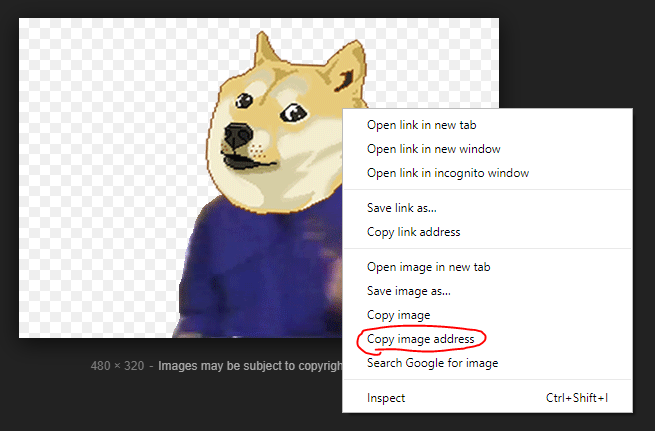
URLS (aka, links)
Can I show you something ? Click here.
How to link words!;
[ url=link]text in here![ /url]
How to link imgs!;
[ url=link][ img][ /img][ /url]
Font Size
Changes the size of your text! (click the "Normal" button at the top of your text-tool-box.)
* Maximum text is 200, minimum is 50!
bing
BONG
[ size=number][ /size]
Text Colours / Font Colours
press the little dew-drop-looking icon next to your center button ! .. Whatever color you just pressed,
the text inside should look like; THIS ! .. default code; [ color=#000000][ /color]
* little disclaimer, bright colours make it hard for people to read! Use with caution!
Strike
Strikes your text! (puts a line across the words)
- THIS IS CURRENTLY NOT CODED INTO SHIBAFACE YET -
[strike]Strike, you're out![/strike]
Code Box
Puts your code into a box! (even without a space, code wont activate!)
Code: Select all
[i][b]nice, man.[/b][/i]...
*Oh hey!! We're all down with the basics!! Let's move onto other things now! (Scroll down!)
- - - - - - - - - - - - - - - - - - - - - - - - - - - - - - - - - - - - - - - - - - - - - - - - - - - - - - - - - - - - - - - - - -





